情景
项目开发过程中, 会遇到下面这样一种情景:
产品或者设计同事需要体验目前产品开发的进度, 然后要求开发人员, 将现在的版本给他们体验.
做过程序开发的人都知道, 开发版本会有不少问题.
这时, 产品和设计同事就会抱怨, 怎么登录不了, 这里没有数据了!
有个小伙伴被折腾的实在受不了, 连网页都打不开了.
最后找到原因:
他手机被之前的程序猿设置了网络代理, 代理到程序猿哥哥的电脑上来抓包调试问题, 忘记取消设置了.
假如可以判断当前手机是否设置了网络代理, 就可以很好地解决上面情景中提到的问题了.
找到线索
在 ASIHttpRequest 中找到如下方法:
1 | - (BOOL)configureProxies |
踏破铁鞋无觅处…
判断 iphone 是否设置网络代理的示例代码如下:
1 | + (BOOL)hasSetProxy |
用户体验
判断如果设置了代理, 提示用户, 帮他直接跳到 wifi 设置界面.
下面说说如何跳到系统的 wifi 设置界面.
1.配置 URL TYPES
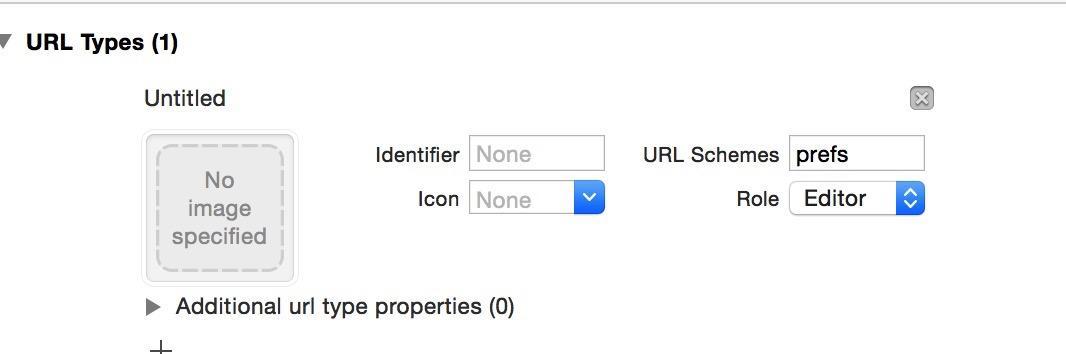
注意这里的配置是 prefs.
2.openURL
1 | NSString * urlString = @"prefs:root=WIFI"; |
另外, 跳转到系统其他界面的 URL 如下:
1 | 1.系统设置 |