导言
在 iOS8, 苹果推出了 WKWebView, 目的很明显: 取代 UIWebView.
随着时间的推移, 越来越多的应用开始最低版本支持为 iOS8, 大家也纷纷的开始使用 WKWebView 组件.
在 iOS10.x 版本上, UIWebView 的表现不尽如人意, 在我们的后台日志和用户反馈, 存在很多莫名其妙的 crash 以及卡顿现象, 内存飙升等问题. 针对不同的 JS 游戏引擎, UIWebView 表现也不够好, 所以是时候使用 WKWebView 了.
但是话又说回来, 如果你最低版本支持 iOS8, 也不能完全放弃 UIWebView, WKWebView 有一部分 API 只有 iOS9+ 才有, 如果你的应用在 iOS8 运行而使用 iOS9 的 API, 肯定会 crash.
例如:
1.清除缓存.
2.设置 user-agent.
今天要说的是关于设置自定义 UIWebView 和 WKWebView 的 UserAgent 问题.
WKWebView UserAgent
默认的 UserAgent
使用下面的代码, 可以输出 WKWebView 的默认 UserAgent.
1 | - (void)viewDidload |
navigator.appName 无论在 iOS8, iOS9 还是 iOS10, 输出结果都是一致的.
navigator.userAgent 在不同的 iOS 系统上面输出结果略有不同.
1 | // iOS 8.3 |
自定义 UserAgent
修改默认的 UserAgent, 需要使用下面的方法.
1 | self.wkWebView.customUserAgent = @"CustomUserAgent" |
这样, 就改变了其默认的 UserAgent 值了.
特别需要注意: customUserAgent 是 iOS9 之后才有的字段.
1 | /*! @abstract The custom user agent string or nil if no custom user agent string has been set. |
所以在 iOS8.x, 如果你想改变 UserAgent, 还是要使用 UIWebView.
HTML 使用 UserAgent
HTML 中可以根据自定义的 UserAgent, 做出不同的行为, 如自定的 UserAgent 可以包括应用的版本号, HTML 可以根据不同的版本来做版本区分等逻辑.
在 HTML 中, 可以使用 JS 来获取 UserAgent 的值.
Demo.html
1 | <!DOCTYPE html> |
使用 WKWebView 加载该 Demo.html 文件, 效果图如下: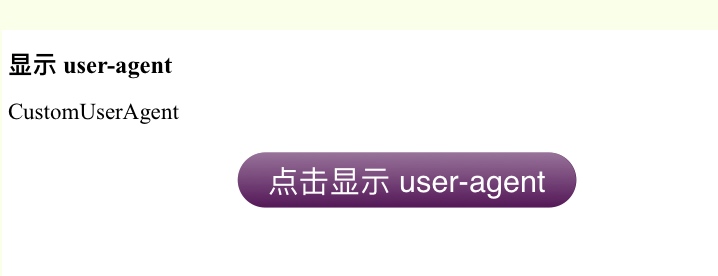
UIWebView UserAgent
默认的 UserAgent
使用下面的代码, 可以输出 UIWebView 的默认 UserAgent.
1 | NSString *appName = [self.webView stringByEvaluatingJavaScriptFromString:@"navigator.appName"]; |
打印输出结果和 WKWebView 的结果一致.
设置自定的 UserAgent
设置一个 key 为 @”UserAgent” 的本地存储即可.
1 | [[NSUserDefaults standardUserDefaults] registerDefaults:@{@"UserAgent":@"CustomUserAgent-UIWebView"}]; |
这样就改变了 UIWebView 的默认 UserAgent 了.
小结
应用最低版本支持 iOS7/8 的开发者们, 可以考虑 UIWebView 和 WKWebView 并存的开发模式. iOS9及以上的开发者你们, 可以完全放弃 UIWebView, 大胆的拥抱 WKWebView 了.
移植 UIWebView 到 WKWebView 的成本不算大.
如果你现在有时间, 可以开始着手做这些事了.前端和客户端需要考虑之前交互那部分的逻辑, 即 JS 调用 Native 或者 Native 调用 JS 的需要做些调整, 因为 WKWebView 的调用方式和 UIWebView 不一样了, 前端页面要考虑版本兼容性.
新的 WKWebView 虽然存在一些坑, 但是使用它亦是大势所趋, 正所谓 存在即合理, 你没有理由拒绝它.
后续, 我会写一写在 WKWebView 上面遇到的一些问题, 分享给大家.
之前我也写过一篇文章, 是关于 UIWebView 缓存的, 不妨, 你也瞅瞅 [iOS: 聊聊 UIWebView 缓存].