基本概念
共享库: 在程序执行期间需要调用到共享库的时候才加载到内存里面,可以被多个程序共享使用.
在 MacOS 上面创建和使用共享库要比在 Linux 上面简单.
在 Linux 上面还会牵扯到共享库路径问题, 在 Mac 上面就没有这样的问题.
在 MacOS 上面使用的 GCC 其本质是 LLVM. 你可以在命令行:
1 | gcc -v |
可以看到对应的输出结果:
1 | Configured with: --prefix=/Applications/Xcode.app/Contents/Developer/usr --with-gxx-include-dir=/Applications/Xcode.app/Contents/Developer/Platforms/MacOSX.platform/Developer/SDKs/MacOSX10.13.sdk/usr/include/c++/4.2.1 |
创建共享库步骤
[1].写源文件.这里以 C文件为基础.
[2].将源文件生成目标文件.
[3].创建共享库.
[4].写头文件, 供调用方使用.
下面结合实例来分享一下如何在 Mac 上面创建共享库.
写源文件
目录结构: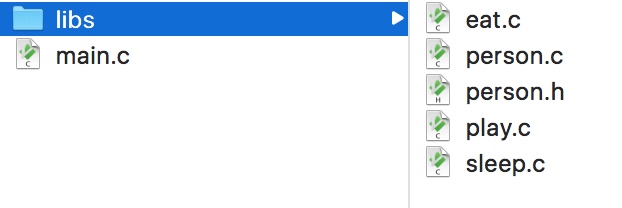
对应的完整代码可以看文末的附录.
生成目标文件
执行如下命令:
1 | gcc -Wall -c -fPIC libs/eat.c libs/play.c libs/sleep.c libs/person.c |
注意: -fPIC 选项一定要加.
PIC(position independent code), 产生位置无关码
生成共享库
这里把共享库暂且称之为 libperson.so.
执行下面命令创建:
1 | gcc -shared -fPIC eat.o play.o sleep.o person.o -o libperson.so |
写头文件
这里头文件主要是 person.h
1 | #ifndef _PERSON_H |
使用共享库
main.c 是使用方, 编译链接即可.
1 | gcc main.c -L. -lperson -Ilibs -o main |
生成可执行文件 main, 执行结果:
1 | From sharedlib.uid: 101 eating |
注意:
-L 选项, 告诉编译器去哪里找库文件, 这里的 _L. 表示在当前目录.
-lperson, 表示 libperson.so 库.
-Ilibs 告诉编译器头文件所在的目录.
附录
示例完整代码
main.c
1 | #include <stdio.h> |
person.h
1 | #ifndef _PERSON_H |
person.c
1 | int uid; |
eat.c
1 | #include <stdio.h> |
play.c
1 | #include <stdio.h> |
sleep.c
1 | #include <stdio.h> |
GCC 系列博文
GCC: Homebrew 安装 GCC 和 Binutils
扫码关注,你我就各多一个朋友~
