React Native 正式版已经更新到 0.41.1 了.
最近使用 react-native-cli 来创建 React Native 工程, 提示如下信息:
1 | This will walk you through creating a new React Native project in /Users/mark/workspace/mzProjs/ReactNative/LatestRN |
其实 Yarn 也一直在更新, 最新版本 v0.20.0.
官网对应的有中文版本和中文文档, 可以 点此进入.
Yarn 简介
一句话介绍:
A new package manager for JavaScript
Yarn 是一个依赖管理工具,它能够管理你的代码,并与全世界的开发者分享你的代码.
Yarn 是高效、安全和可靠.
1.高效: 使用了缓存, 可以很快的获取已经 download 的包.
2.安全: 在代码被执行之前,会使用CheckSum算法验证每一个依赖包的完整性.
3.可靠: 在不同平台(windows/mac/linux)只要是同一份配置文件, 执行结果是一样的.
还有很多特性:
1 | Offline Mode |
Yarn 能够让你使用其他开发者开发的代码,让你更容易的开发软件.
代码是通过依赖包 (有时也被称为组件). 在每一个依赖中会定义一个 package.json 文件,用来描述这个依赖包中所有要被分享的代码.
Yarn 是开源的, 点击 Github 了解更多.
对比 npm 和 yarn, 可以阅读文章:
Yarn vs npm: Everything You Need to Know
安装 Yarn
具体安装的教程, 可以参考官网的 安装教程.
在 MacOS 上面使用 Homebrew 安装很方便, 两个命令即可完成.
下面具体说说操作步骤.
强烈开发同事购买一个 VPN, 这个年头没有 VPN, 日子不好过.
1.更新 brew
1 | brew update --verbose |
最后加上参数 --verbose, 不然等待的过程很煎熬, 没有任何提示信息.
2.安装 yarn
1 | brew install yarn |
在安装过程中, 如果提示如下信息:
1 | Please note by default only English locale support is provided. If you need |
可以重新安装已经安装的 node, 执行命令:
1 | brew reinstall node --with-full-icu |
在执行上面安装命令的时候, 如果卡住不动或者很久, Ctrl+C 终止当前的操作, 重新操作一遍即可.
安装成功后, 可以查看安装的版本信息, 执行
1 | yarn --verbose |
会显示如下信息:
1 | yarn install v0.20.0 |
使用 brew 安装 Yarn 后, 不需要设置环境变量.
Yarn 与 React Native
在 React Native 0.37 版本中已经加入了对 Yarn 的支持.
可以在 React Native 的官方的这篇 Blog 找到更多信息.
用 Yarn 创建 React Native 工程
既然 RN 已经支持了 Yarn, 那么就可以使用 Yarn 来管理和创建 RN 工程了.
使用 Yarn, 必须满足几个条件:
1.react-native-cli 的版本不能小于 1.2.0 版本.
2.React Natvie 必须是 0.37 及以上的版本.
1 | react-native init MZLatestRN |
当你安装好 Yarn 后, 执行上面的命令可以出现提示信息:
1 | This will walk you through creating a new React Native project in ~/workspace/Projs/ReactNative/MZLatestRN |
可以看出, RN 会使用 Yarn 来创建工程.
其中, ~/workspace/Projs/ReactNative 是我本地的工作目录. MZLatestRN 是要创建的 RN 工程名称.
如果你的网络好的话, 大概1分钟就可以创建成功.
工程目录: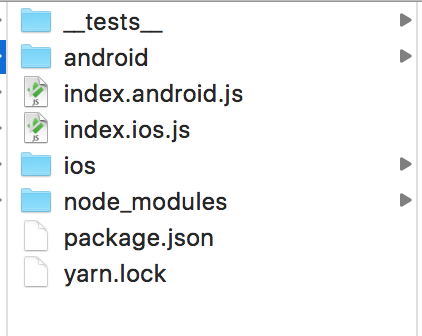
可以看出多了 yarn.lock 文件.
Yarn 还在茁壮成长, 希望它越来越好, 更多的使用和工作原理可以参考 官方 Doc, 介绍的很详细.